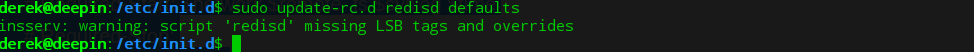摘要: redis数据库redis.conf配置文件的内容介绍,以及修改方法
redis数据库配置
- 配置
Redis的配置信息在/etc/redis/redis.conf下。 -
查看
sudo vi /etc/redis/redis.conf - 核心配置选项
-
绑定ip:如果需要远程访问,可将此⾏注释,或绑定⼀个真实ip
bind 127.0.0.1 -
端⼝,默认为6379
port 6379
是否以守护进程运⾏
如果以守护进程运⾏,则不会在命令⾏阻塞,类似于服务
如果以⾮守护进程运⾏,则当前终端被阻塞
设置为yes表示守护进程,设置为no表示⾮守护进程
推荐设置为yes
daemonize yes数据⽂件
dbfilename dump.rdb数据⽂件存储路径
dir /var/lib/redis⽇志⽂件
logfile /var/log/redis/redis-server.log数据库,默认有16个
database 16主从复制,类似于双机备份。
slaveof -
参考资料
redis配置信息http://blog.csdn.net/ljphilp/article/details/52934933
redis开机自启
readhat、contos 如下配置
将utils目录下的redis_init_script 复制到etc/init.d目录下
derek@deepin:/usr/local/redis/utils$ sudo cp redis_init_script /etc/init.d/redis
derek@deepin:/etc/init.d$ sudo vi redis
#!/bin/sh
#
# Simple Redis init.d script conceived to work on Linux systems
# as it does use of the /proc filesystem.
# 下面这两行注释必须有
# chkconfig: 2345 10 90
# description: Start and Stop redis
REDISPORT=6379
EXEC=/usr/local/bin/redis-server
CLIEXEC=/usr/local/bin/redis-cli
PIDFILE=/var/run/redis_${REDISPORT}.pid
CONF="/etc/redis/${REDISPORT}.conf"
case "$1" in
start)
if [ -f $PIDFILE ]
then
echo "$PIDFILE exists, process is already running or crashed"
else
echo "Starting Redis server..."
$EXEC $CONF
fi
;;
stop)
if [ ! -f $PIDFILE ]
then
echo "$PIDFILE does not exist, process is not running"
else
PID=$(cat $PIDFILE)
echo "Stopping ..."
$CLIEXEC -p $REDISPORT shutdown
while [ -x /proc/${PID} ]
do
echo "Waiting for Redis to shutdown ..."
sleep 1
done
echo "Redis stopped"
fi
;;
*)
echo "Please use start or stop as first argument"
;;
esac
centos 加入开机自启命令
// 加入开机自启,ok
chkconfig redis on
deban、deepin、ubuntu如下配置
#!/bin/sh
### BEGIN INIT INFO
# Provides: OSSEC HIDS
# Required-Start: $network $remote_fs $syslog $time
# Required-Stop:
# Default-Start: 2 3 4 5
# Default-Stop: 0 1 6
# Short-Description: OSSEC HIDS
### END INIT INFO
REDISPORT=6379
EXEC=/usr/local/bin/redis-server
CLIEXEC=/usr/local/bin/redis-cli
PIDFILE=/var/run/redis_${REDISPORT}.pid
CONF="/etc/redis/${REDISPORT}.conf"
case "$1" in
start)
if [ -f $PIDFILE ]
then
echo "$PIDFILE exists, process is already running or crashed"
else
echo "Starting Redis server..."
$EXEC $CONF
fi
;;
stop)
if [ ! -f $PIDFILE ]
then
echo "$PIDFILE does not exist, process is not running"
else
PID=$(cat $PIDFILE)
echo "Stopping ..."
$CLIEXEC -p $REDISPORT shutdown
while [ -x /proc/${PID} ]
do
echo "Waiting for Redis to shutdown ..."
sleep 1
done
echo "Redis stopped"
fi
;;
*)
echo "Please use start or stop as first argument"
;;
esac
修改为可执行文件
derek@deepin:/etc/init.d$ sudo chmod +x /etc/init.d/redis
ubuntu 注册开机自启
sudo update-rc.d redis defaults
若是报错,就是redisd缺少如下代码:
#!/bin/sh
### BEGIN INIT INFO
# Provides: OSSEC HIDS
# Required-Start: $network $remote_fs $syslog $time
# Required-Stop:
# Default-Start: 2 3 4 5
# Default-Stop: 0 1 6
# Short-Description: OSSEC HIDS
### END INIT INFO